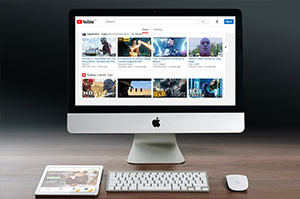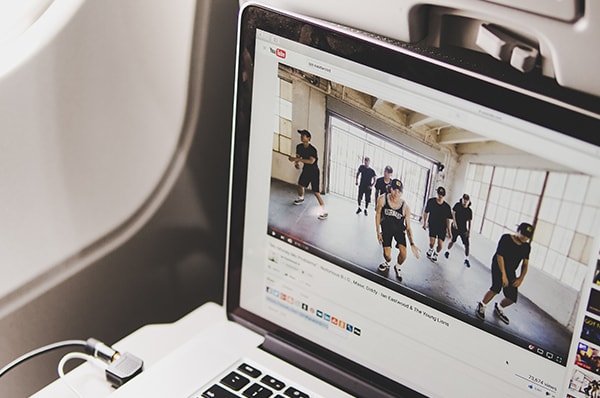
YouTube is a platform that allows its users to watch videos on the website. However, there are several users who want to download their favorite YouTube videos to their computer for offline viewing. But is it possible to save these videos on to your desktop for watching it even when you are not online?
Just follow these simple steps to download your favorite YouTube videos:
- 1.Go to the YouTube page of the video that you wish to download. Now you need to follow the shortcut keys that we provide to download. Press Ctrl+L on the keyboard to highlight the text on the address bar and this can be done with the help of the mouse also. If you are using an Apple laptop/computer use the command key instead.
- 2.Visit an online video downloader website or tool like Video Downloadr at https://www.videodownloadr.com/. Once you visit the site, paste the link of the video that you have copied to the downloader’s search link. The rest is taken care of and the downloader will look for the video and download it for you.
- 3.You also have the option to save it to your desktop and create a folder in which you can save it.
There are several other programs which are third-party to download. They also can download videos from YouTube. However, you need to care about copyrights and permissions. These programs also pose a danger of malware and virus. That is why it is important to use tools like Video Downloadr which are malware free.
YouTube is a trusted website and a prestigious one too. You can easily download and stream videos effortlessly and also mark their favorites. In order to do this, you need to have a Gmail account and should be signed up for Google services.