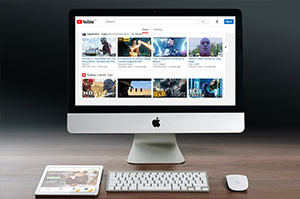Today, it is hard to find a person without an Instagram account and how wonderful will it be if we can download Instagram videos to view offline later. The easiest way to do it is by installing an Insta downloader or Instagram video downloader on to your device. Such downloaders can be free as well paid and sometimes may provide more features too. However, some downloaders are more popular than the others and some are especially designed for Instagram video downloads.
Here is a list of top 5 Instagram video downloaders:
- 1. Video Downloadr
- 2. Instagram Downloadr (Web based app)
- 3. PostGraber (Web based app)
- 4. Dredown (Web based app)
- 5. Regrammer (Web based app)
All these popular downloaders follow the same steps to download videos and are pretty simple to follow. No need to go through any instruction book to install and run an Insta video downloader. However we have simplified it for you further and below are the steps you can follow to download your favourite videos:
- 1. To download your favourite Instagram videos you need to copy its URL. So where do you get that? If you are using Instagram mobile app, then click on 3 dots and after that click on ‘copy link’ or if you are using Instagram in a mobile/web browser, just copy the link from the address bar.
- 2. Now go to the Instagram video downloader tool, paste the URL you have copied and click on the ‘download’ button.
- 3. All above-mentioned apps work only for Instagram downloads other than Video Downloadr, which works for other video platforms as well.
It is also important to understand the difference between web based apps and mobile based apps. Mobile based apps are something that you can install on your mobile, whereas web-based apps are something where you have to visit & open the website to download your favorite videos from Instagram.