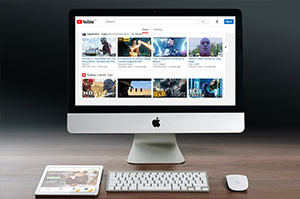Almost everyone in this world is connected to the internet constantly through 4G or 5G networks. However, there are data limitations when it comes to online streaming and that is why it more convenient to download the videos that you wish to watch on to the device. Downloading from YouTube is as simple as clicking a button. To download the videos to the computer you can copy and paste the URL on the website. However this is not possible at all times, and sometimes it does not work. But this does not mean you cannot save a YouTube video for offline viewing on to the hard drive.
There are some downloaders, like Video Downloadr, that can download a video from any website and not just YouTube. Online videos that are available for streaming are small in size and can be easily stored on mobile devices and tabs. You also have the option of saving it as flash content.
Here are some video downloading websites that you can consider:
- Vimeo is a friendly website that allows you to download videos in various formats. Right below the video you will find a download button and you can simply complete the process by clicking on it. Vimeo leaves the option to download to the creators and it is pretty cool.
- Hulu allows people to download videos easily and is pretty easy to use. However, there can be those annoying adverts in it because Hulu makes money through these adverts.
- Netflix also has a portal through which you can download videos. However, Netflix is a bit challenging because you will need a screen casting app additionally.
Video streaming and downloading is a simple process if you have the right application, such as Video Downloadr, you can download the video onto your device with ease.